Table Of Contents
A dynamic graphic helps load a graphic bundle. To use the dynamic graphic bring forward the Graphic Selector, select the dynamic graphic factory cell and then use the resulting inspector editor to open up the graphic bundle. The dynamic graphic is a factory-only graphic so can not be instantiated.
Once a graphic bundle is loaded then it replaces the dynamic graphic in the Graphic Selector. An example is shown in the Database Curve section.
Load
The Load Inspector Editor is used to load a Graphic Bundle which defines resources for a, yet unknown, graphic. It is shown below.
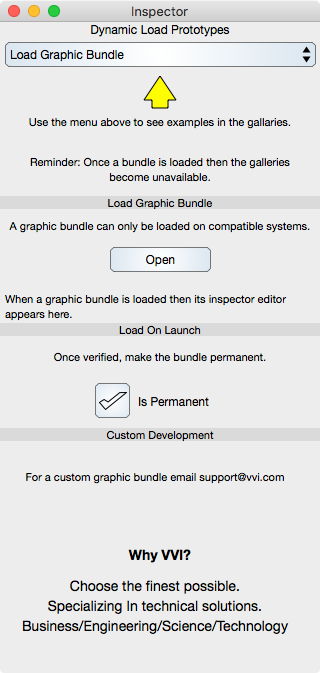
Load Graphic Bundle
Open : Brings forward the open sheet to open a graphic bundle (Mac only).
Load On Launch
Is Permanent : When selected, the graphic bundle is loaded into the Graphic Selector when the application is launched. Otherwise, it is loaded only when the graphic bundle is opened.
Custom Development
Developing a graphic bundle is fairly easy because of the way the code is architected. However, it is very intricate and requires specialized knowledge of the underlying programming concepts.
Contrast this to the Custom Application and Programming sections which do not require specialized knowledge and can be used in the field.
Gallery
The Gallery inspector editor shows some example graphics which can be utilized until a graphic bundle is loaded.

The Gallery shows some interesting examples. In this case a
Spreadsheet that has a
Column Chart as an associated graphic. Both graphics are
Grouped so can be dragged to a document as a single cohesive unit. Once placed on a document then the group is set to ungroup. The connection between the spreadsheet and pie chart is maintained so changing data in one will change the data in the other.
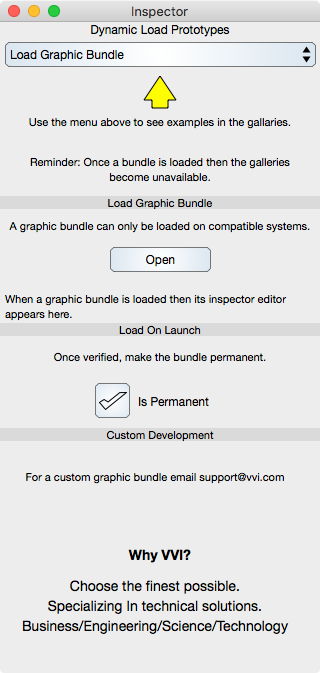
 The Gallery shows some interesting examples. In this case a
The Gallery shows some interesting examples. In this case a