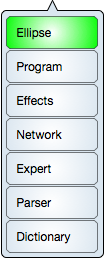
The Pop Up Menu Selector is brought forward by selecting a pop up button such as the one shown here:

Select one of the options to make that selection current and dismiss the selector. The current option is highlighted green.
Graph IDE ► Controls ► Menu Selector
A Menu Selector is a control that is used to select one element of a list. Selecting a pop up button or pull down button brings forward the Menu Selector. Make a selection by selecting one of the elements in the enumerated list shown on the Menu Selector.
Pop up and pull down buttons appear on many of the inspector editors, for example the Graphics editor has several and they are identified by the right justified arrows on the button.
Pop Up Menu Selector
The Pop Up Menu Selector shows a list of options where one element in the list is the currently selected element.
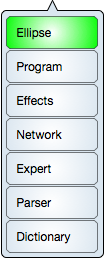
The Pop Up Menu Selector is brought forward by selecting a pop up button such as the one shown here:

Select one of the options to make that selection current and dismiss the selector. The current option is highlighted green.
Pull Down Menu Selector
The Pull Down Menu Selector shows a list of options. Choosing one of those options causes the option to be executed but not selected.
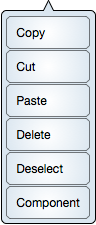
The Pull Down Menu Selector is brought forward by selecting a pull down button such as the one shown here:

Select one of the options causes that option to be executed. Since there is no selected option the title of the pull down button shows the category of possible options.
A menu selector may also appear in other locations without an apparent control such as for a context menu.