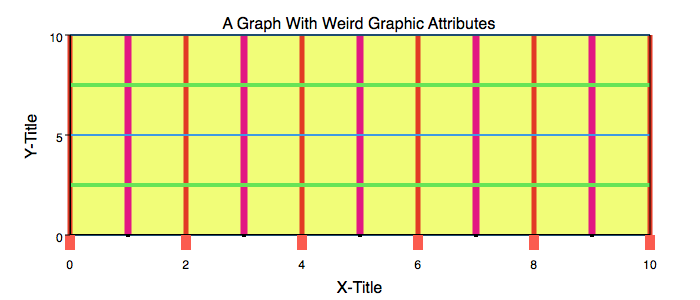
Graph IDE ► Graphs ► Graphic Attributes
A Graph can have many Graphic Attributes. The figure below shows some more unusual settings.
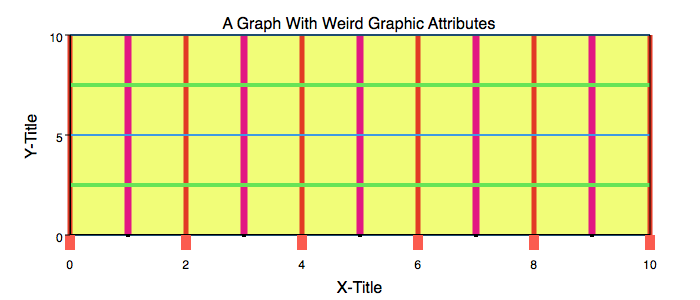
Please play around with the Graph's Graphic Inspector Sub-Editor to figure out all the options.
Inspector Editor
The Inspector Editor for the Graph Graphic Attributes is shown below.
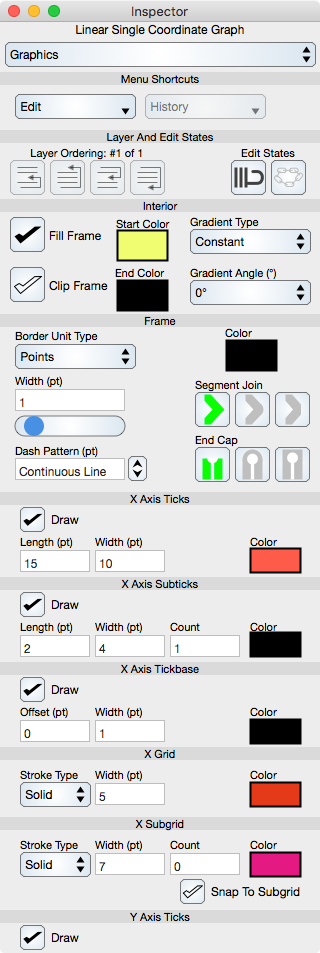
Common Controls
The first portion controls controls common to all graphics which are described in the Graphics section.
In this case, the interior area is within the graph frame, which is coincidental with the axes limits. The stroke parameters adjust the stroke of the frame itself.
Axis Ticks
Draw : Defines whether the ticks are drawn or not.
Length : The length of the ticks.
Width : The width of the ticks.
Color : Sets the Color of the ticks.
Axis Subticks
Draw : Defines whether the subticks are drawn or not.
Length : The length of the subticks.
Width : The width of the subticks.
Count : The number of subticks between ticks. Notice how the number of ticks is derived from a discretization of the graph coordinate while the number of subticks is defined directly.
Color : Sets the Color of the subticks.
Axis Tickbase
The tickbase is normally coincidental with the graph frame and shown as a line segment. It is a defining location as well as a graphical parameter. Normally the tickbase does not even matter and it is redundant. However, occasionally the axis needs to be offset (relocated) away from the graph frame. Although this can be done for a single coordinate graph, it is most applicable to a multiple coordinate rectilinear graph where the y-axes (or x-axes) are offset from the graph frame. See Multiple Coordinate Graph for an example.
Draw : Defines whether the tickbase is drawn or not.
Offset : The offset of the tickbase relative to the graph frame.
Width : The width of the ticks.
Color : Sets the Color of the tickbase.
Grid
Stroke Type : Sets the dash pattern of the grid. Set this to Solid for a solid grid, None to turn the grid off or a pattern value for a particular dash.
Width : The width of the grid strokes.
Color : Sets the Color of the grid.
Subgrid
Stroke Type : Sets the dash pattern of the subgrid. Set this to Solid for a solid subgrid, None to turn the subgrid off or a pattern value for a particular dash.
Width : The width of the subgrid.
Count : The number of subgrids between grid lines.
Color : Sets the Color of the subgrid.
Snap To Subgrid : A flag used to determine if graphics aligned with the subgrid when they are moved. Normally this flag is set using the onboard document snap to grid button.