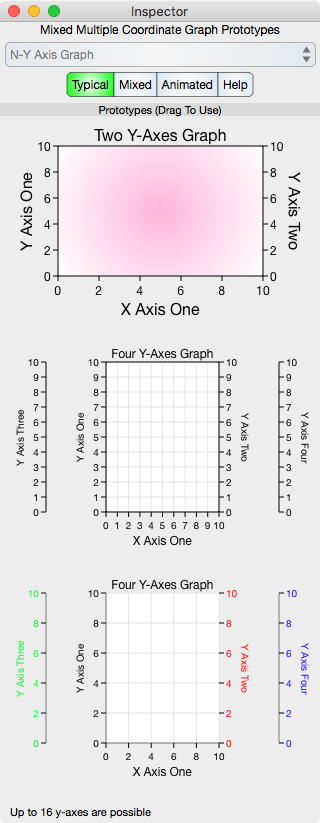
Editor Selector
Choose one of the editor selector's cells to see various prototypes and help.
Typical : Typical prototypes
Mixed : Mixed coordinate prototypes, consisting of linear, log and date combinations.
Animated : Prototypes that are animated by a Program
Help : A small description of the Multiple Coordinate Graph. This description aides in the understanding of the class of graphic and the fuller description is within this manual.
Prototypes
Prototypes are draggable instances of the Multiple Coordinate Graph class. Drag them to the Graphic View to instantiate them.
All graphics in the Graphic Selector have their own prototypes and to see them click on the respective factory cell.
Note: A canonical graphic can be instantiated by selecting the graphic view and dragging out the canonical graphic. The prototype inspector editor is not the only way to instantiate graphics. Graphics can also be instantiated programmatically. See the Programming section for that.