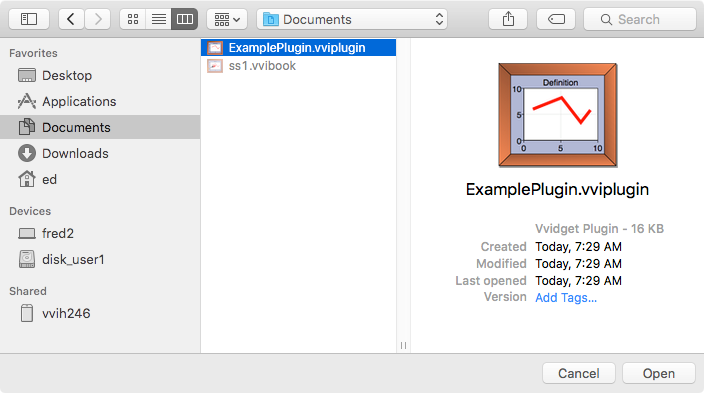
Note: This section is only applicable to Graph IDE on the Mac. To make a custom Graph IDE for other platforms see GitHub/VVI.
Selecting the main menu item Tools ► Programming ► Load Plugin... brings forward the open panel as shown below.
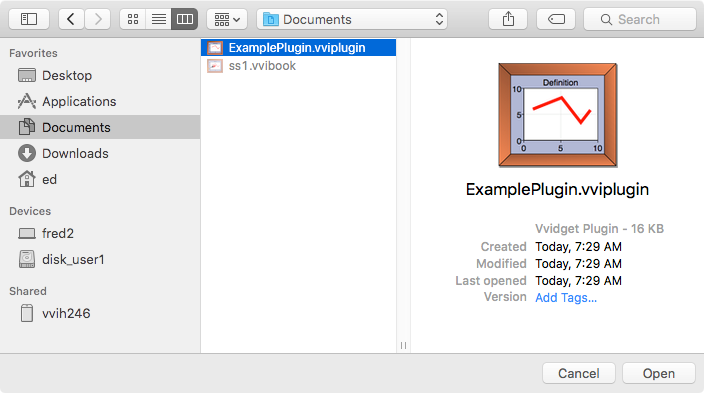
Navigate to a plugin and then click the Open button to load it for use with programming. The sections below describe the plugin functions within Graph IDE.
| Component | Description |
| Plugin | This section describes how to write and compile a plugin bundle. |
| Programming | This section describes how to program a graphic. The plugin objects and methods are accessed via program method calls. |
| Program Inspector Editor | This section describes the user interface entrance for a program source code and hence plugin access point. |